Brother
Brother MONO LASER PRINTER
USD$133.98
4.2 stars out of 10 reviews
10 reviews
USD$133.98
$133.98
Free overnigh delivery
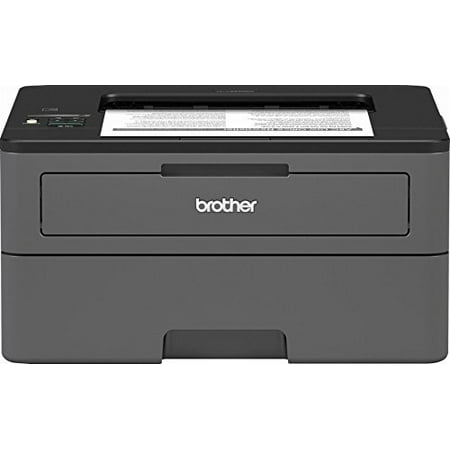
Notice unusual marketplace activity?
ReportCustomer reviews & ratings
4.2 out of 5stars
(10 reviews)
Most helpful positive review
5.00 out of 5 stars review
Verified Purchaser
01/20/2022
So much better than any HP printer I ever had!
I always used Ink printers before. Printing with ink vs toner is like night and day! Toner is so much better. For the HL-L2370DW its build very well. love the box look. Also using it with a USB cable or wireless works just great. I like the sleeping model. Since it well wakes up print and go back to sleep. You can save power if you don't want to turn it all the way off.
Nether
Most helpful negative review
3.00 out of 5 stars review
Verified Purchaser
07/25/2021
This printer was purchased as a replacement
Remains to be seen. This printer was bought as a replacement for a previous Brother HL-L monocrome printer that lasted only a couple of years before the auto feed and duplexing failed. Couldn't find what went wrong, but repair would have cost more than this one step upgrade replacement. So, I'll write a more complete review in a couple of years.
waterfordguy
-
5.00 out of 5 stars reviewVerified Purchaser01/20/2022So much better than any HP printer I ever had!I always used Ink printers before. Printing with ink vs toner is like night and day! Toner is so much better. For the HL-L2370DW its build very well. love the box look. Also using it with a USB cable or wireless works just great. I like the sleeping model. Since it well wakes up print and go back to sleep. You can save power if you don't want to turn it all the way off.Nether
-
3.00 out of 5 stars reviewVerified Purchaser07/25/2021This printer was purchased as a replacementRemains to be seen. This printer was bought as a replacement for a previous Brother HL-L monocrome printer that lasted only a couple of years before the auto feed and duplexing failed. Couldn't find what went wrong, but repair would have cost more than this one step upgrade replacement. So, I'll write a more complete review in a couple of years.waterfordguy
-
4.00 out of 5 stars reviewVerified Purchaser05/10/2021Printer goes offline for no apparent reasonThe printer does an excellent job... when I can convince it to do the job at all. Sometimes I'll try to print something and the printer will be in "Deep Sleep". On my computer it shows as "offline" and I have tried to find a button to change that status to "online" but there doesn't seem to be one. I try toggling the power and it is still offline. The only thing that will convince it to do its job is to reset the wireless connection, which is very annoying and inconvenient since I have to enter the network password one letter at a time via the printer's very limited interface. What you need to add is a simple, one-button method to change the status of the printer from "offline" to "online". Thank you.Jim Kasprzak
-
5.00 out of 5 stars reviewVerified Purchaser03/22/2021AWSOME PRINTERThis has been the nicest printer I've ever purchased . It prints nice & clean. It was so easy to set it up for wireless & I had never done that before. It does it all for you just about. It's user friendly, can't beat the price. I'm so glad I chose it.Judy624
-
5.00 out of 5 stars reviewVerified Purchaser03/21/2021Works great, fast, no problems at all!I bought this printer with the expectation that it would be no better than quite a few printers that I've had through the years - none of which worked anywhere near as good as this one. This machine surprised me by working perfect from the first print. Yes, I love this printer!geegadwah
-
4.00 out of 5 stars reviewVerified Purchaser02/09/2021Great while it lastedIt was great while it lasted. I had issues after a year or so when I was unable to print documents, Called my Geek Squad guys for what I thought was going to be a simple fix such as a setting, I kept getting an error message that I needed to replace the toner, I knew the toner had printed less than100 pages, so there was plenty of toner left. After an hour with the Geek Squad, they determined there was a connectivity issue with the toner cartridge and the printer. They suggested I try another toner cartridge. Instead of spending money buying another cartridge I opted to buy another printer. I got a Brother all-in-one printer which I am very pleased so far.bburns1968
-
5.00 out of 5 stars reviewVerified Purchaser11/17/2019Easy setup for WiFi & iPhone printing. Works GreatReviewing HL-L2370DW Brother B&W printer: Owned for 3+ months. I was able to set this up using only the big Quick Setup Guide sheet included in the box. After unboxing and sliding in the cartridge, I downloaded the software to my laptop from the URL (in step 6). After running the software on my laptop and nursing it through all the steps, okays, approves, etc. it connected wirelessly very easily. I also then used the software to make it download updates for the printer driver and laptop software. This was a lot to do, but it really took under half an hour. I print from a Lenovo ThinkPad with Windows 10 and an iPhone (using AirPrint). I have no problem printing while the printer is in sleep or deep sleep mode. I like that it has deep sleep mode to save energy. Comments about it using a lot of energy are misleading because it only uses that energy while printing. Most of the time, it is sleeping. Information in the most popular review is wrong. It does have a power button (maybe they were reviewing a different model) There was a black vertical line on the printed pages at first, but I followed the instructions on the Brother site for this printer & problem, cleaned it with a couple of alcohol wipes , and was up and running in another 10 minutes. Shouldn't have to do that, but I won't knock them for what is an otherwise very easy half-hour setup, a good looking and easy to use printer. It's also light and compact which is very welcome. I hope this was helpful information for everyone!MichaelNJ
-
5.00 out of 5 stars reviewVerified Purchaser07/17/2019Good value so far...RecommendedRelatively easy set up...two sided printing is a plus...compact size. I have always used a HP color printer, but I have grown tired of the ink cost. Since the majority of my printing is text, I decided to go with a laser jet. This unit had good reviews so I am giving it a try...So far, so good.Customer937
-
3.00 out of 5 stars reviewVerified Purchaser03/27/2019Good printer but not user friendlyIf you're looking for a laser printer that does it's job — basic black and white printing; reasonably fast and reliable and connected to your home WiFi network at a reasonable price, then this is a good option. The downside is that it's not very user friendly; not very easy to set up and change settings if and when you have to.GeorgeNick
-
3.00 out of 5 stars reviewVerified Purchaser10/05/2018Good printer (when it actually prints), but...This printer generally operates in a quiet-enough manner, but when I first turn it on it makes loud clicking sounds, like it is trying to feed paper and it can't. Also, I usually have to have the paper tray completely (or almost completely) full, or I'll get an out-of-paper message. The LONG online "help" page (with about 20 steps: clean this, adjust that, feed pages manually, etc) is too confusing (I think) and doesn't address and/or help me solve the problem I'm having.Tom 62